由于之前的JuneAI的服务器放在境外,内地打开十分的缓慢,即使是已开通了CDN全球加速,仍然不能完全解决,就重新搭建了最新版的智能AI,网址是ai.juneai.top。以下是关于使用足下电子商务智能June AI的详细介绍。
注册登陆
网址使用了防盗刷机制,必须注册后登录,消耗一定积分来使用最新的GPT-4o,Dall-E3等功能。当然积分除公司内部人员之外是需要额外购买使用的,公司内部人员每人999万积分。
可以使用第三方平台直接登录,暂时开放QQ一键注册登录,微信及微信公众号后续视情况再开放。手机短信注册登陆也可以。
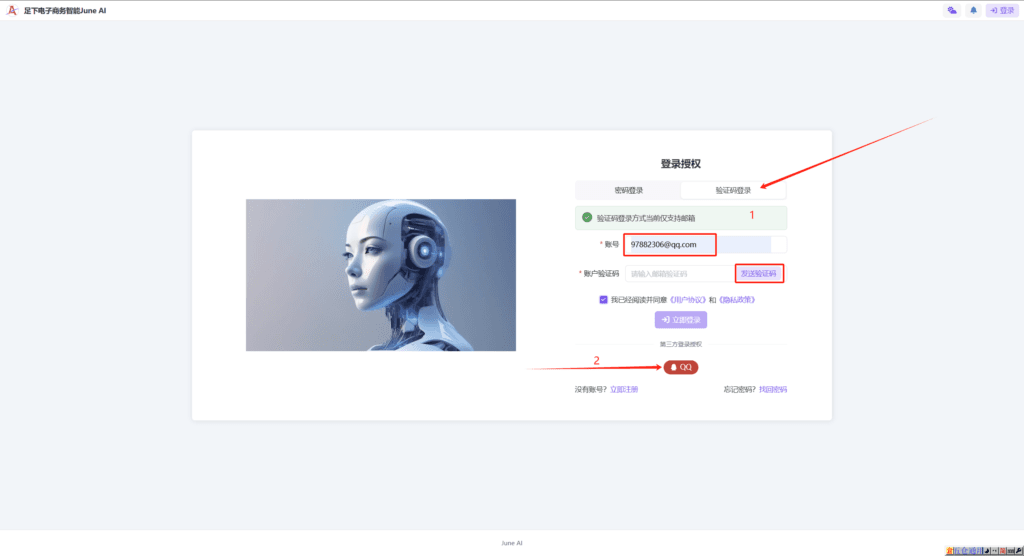
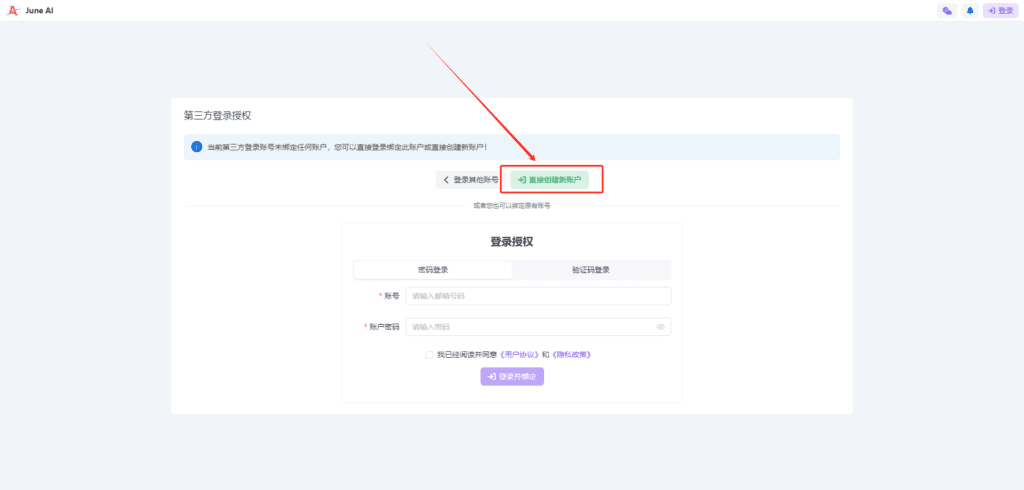
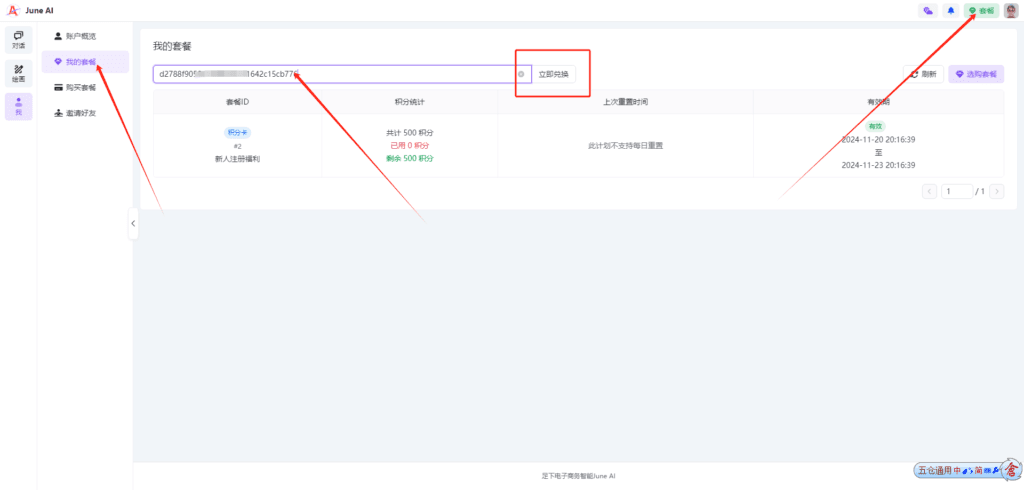
AI对话
AI对话可以支持GPT-3.5-Turbo,GPT-4,GPT-4o模型,后续最新的模型可视情况添加进去即可。系统默认使用GPT-3.5-Turbo模型,如图手动选择其它模型即可。
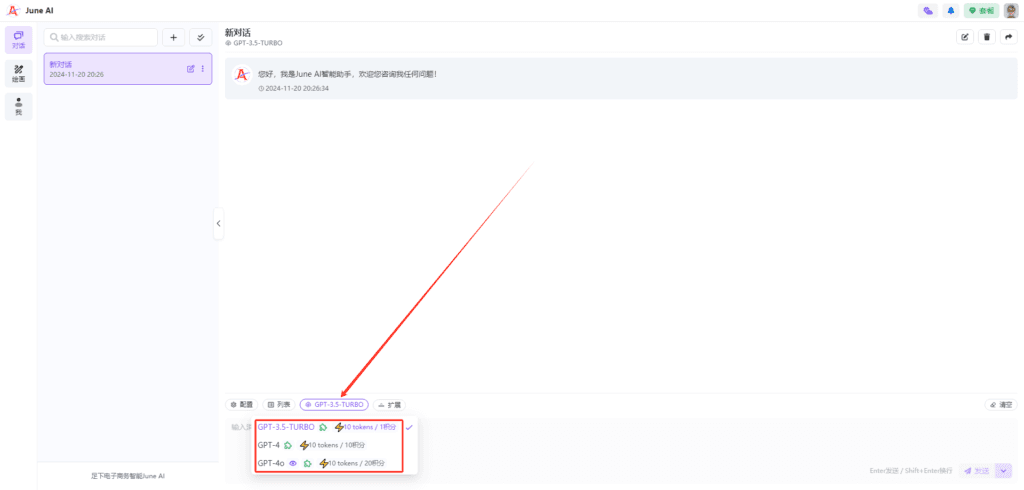
请留意各个模型的使用以tokens计价,通过第三平台转发API之后的相差也是很大的。

AI绘画
AI绘画暂支持Midjourney,和Dall-E3,主要供大家生成facebook、linkedin等配图使用。由于绘画参数比较多,一时难以消化,其它默认即可。只需要在图像描述中提供想要图片的重要参数即可。
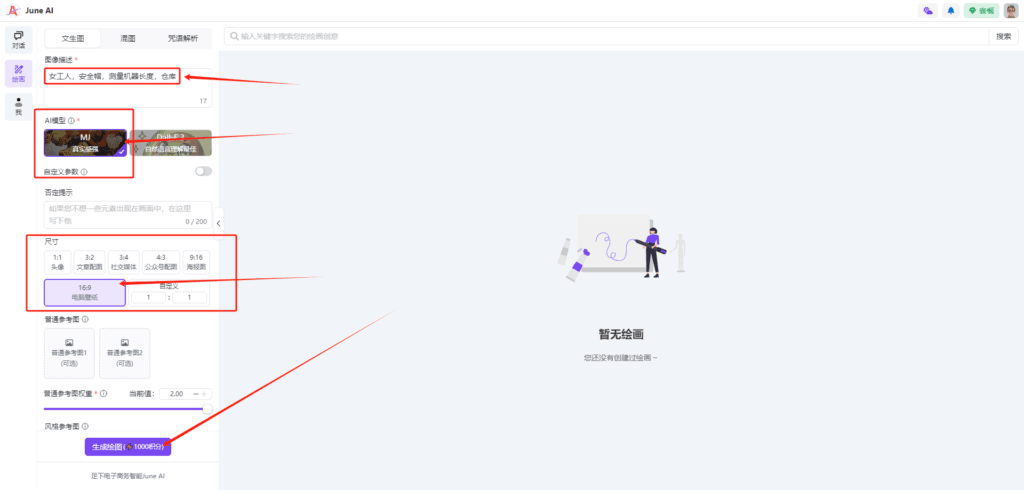
等待生成完毕即可查看图片。
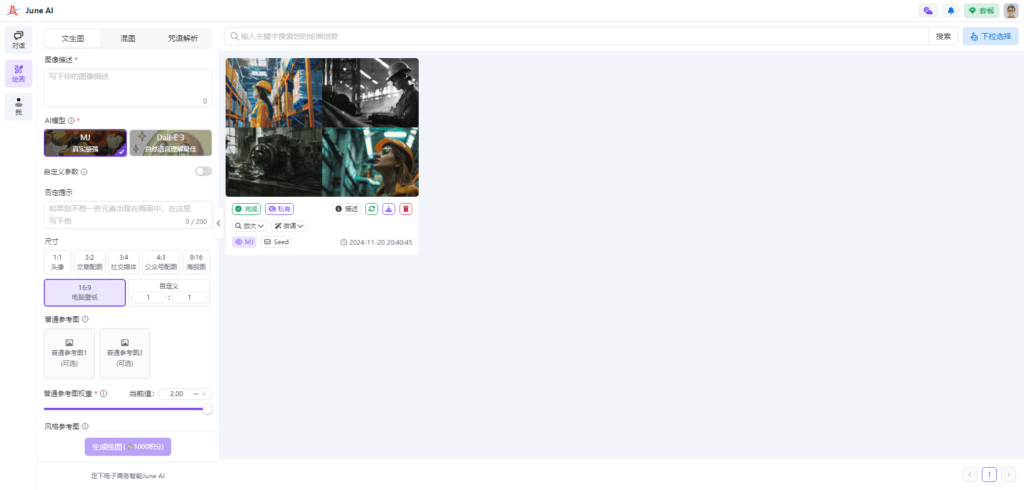

输入兑换码兑换,每行一个, 合计十枚